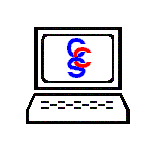No matter how hard you try to keep viruses off your system, eventually one will get through. Security holes in Windows®, Internet Explorer®, or Outlook® can allow viruses on your computer, but many other causes also exist. In order to catch viruses that sneak by, you should schedule your computer to scan itself regularly. So that it does not inconvenience you, you can schedule a daily or weekly scan at 3:00 in the morning.
To schedule a scan with Norton, open Norton's main window and select "Scan for Viruses" from the left column. Click on "Scan my computer" and select schedule from the bottom right corner. From there the controls are fairly intuitive. If a computer is rarely on-line, a weekly scan would be sufficient. If the computer is used daily to surf the web and download files then a daily scan is needed. Try to schedule the scan when no one is on the computer, but remember that the computer must be on and logged into for the scan to run.