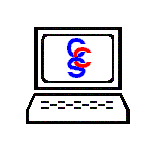Over a hundred new viruses are discovered each month. As a result, keeping your virus scanner updated is a necessity. Norton AntiVirusTM can keep itself up to date if it is configured to do so. To configure it to check for and install updates, open Norton by selecting it from the start menu. At the main screen find Automatic LiveUpdate, and see if it is turned on. If not click on it, and then click on Enable to the right of it.
When Automatic LiveUpdate is enabled, Norton waits for you to connect to the Internet. When a connection is available, it checks every four hours for updates. Depending on your settings, it can either download and install the updates automatically or inform you that updates are available. If you are using a dial-up connection, you want to configure it to inform you of updates. This way it will not slow down your web browsing to a crawl. To do this, click on Options from the main screen and select LiveUpdate from the left column. Select "Notify me when updates are available." Once you are informed that updates are available you can choose to download them, or wait until it is more convenient.