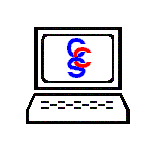Often scheduled scans are not enough. There are times when you have just downloaded a file or received an e-mail attachment and you must scan it before you open it. Because of this, computer users should know how to scan a single file or folder for viruses.
Scanning files is very simple with McAfee®. When you receive an e-mail attachment or other download from the Internet, instead of opening it immediately, save it. If you like, save it to your desktop or in your "My Documents" folder. Next, locate the file using explorer or "My Computer". (It should be easy to find if you saved it to your desktop or in your documents folder.) Right click on the file and select "Scan for Viruses." The file or folder that you clicked on will be scanned and you will be notified if any viruses were located.