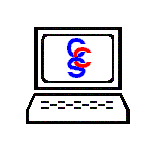
| Comprehensive Computer Solutions | |||||||||||||||||||||||
 |
|
 |
 |
 |
|
 |
 |
 |
|
 |
 |
 |
|
 |
 |
||||||||
|
Removing Viruses with McAfee® VirusScan®
If you periodically check your system and always scan your Internet downloads, the chances are that you will eventually find a virus. Many people overreact when a virus is found, but removing a virus is usually simple. In fact many virus scanners automate the process so that you do nothing. The procedure is to first try to clean the file. If that does not work, try to quarantine it. If that does not work delete it. In some cases the virus cannot be deleted. That is when you must contact someone else to fix the problem. The recent versions of McAfee® automatically handle most viruses. As a scan is being run, you will see a empty list of files that will grow if viruses or adware is found. If a virus is found, when the scan is over, a box will pop up telling you that a virus was found and if it was removed. It will also tell you if any adware or spyware was found. Adware and spyware are not as harmful as viruses, but they can slow down your computer, cause ads to pop up, and transmit your personal information across the Internet. However, certain programs like Kazaa will install adware on your computer and if it is removed, the program will no longer work. As a result, McAfee® does not uninstall the adware or spyware automatically. After the scan is complete, look at the list of files. If the box to the left of the file is dim, that means that McAfee® automatically fixed the problem. If the box is white, that means that no action was taken. If the file is a virus or if it is adware that you do not want on your computer, click on the white box and a check will appear in it. Do the same thing for each virus or program you want to remove. After selecting all the files you want, choose an action. If you are not 100% sure it is safe to delete a file, select clean first, and then if the problem is not solved, select quarantine. If quarantine does not work, select delete. As long as the box to the left of the file is white or has a check in it, the problem has not been resolved. Most times when McAfee® finds a virus and cannot remove it, it is because the virus is running already and therefore cannot be modified or deleted. To remedy that problem, start the computer in
|
||
|
||
McAfee and VirusScan are a registered trademarks of Network Associates Technology, Inc. |
| © 2007 Comprehensive Computer Solutions |  |
|

