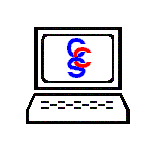Over a hundred new viruses are discovered each month. As a result, keeping your virus scanner updated is a necessity. McAfee® VirusScan® can keep itself up to date if it is configured to do so. To configure it to check for updates, open McAfee® by selecting it from the start menu or from the system tray next to the clock on your taskbar. At the main screen click on Updates in the upper-right corner. Next, click on Configure. If you have a high-speed Internet connection make sure "Install the updates automatically..." is selected. If you are using a dial-up connection, you may want to select "Notify me...." This way when updates are available you will know, but you will not have your web browsing slowed down to a crawl when it automatically downloads them.
Before clicking on OK, you may want to click on the Advanced button on the update options window. McAfee® will sometimes inform you of any and all breaking news about viruses. To disable this make sure "Do not display security alerts" is selected, and then click on OK twice.